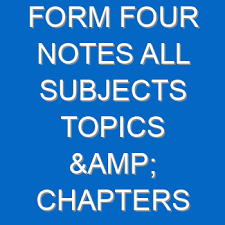Form Four Computer Notes All Topics
Click Link Bellow To Join Our Groups
TELEGRAM | WHATSAPP
Click Here To Download Our Notes
Form four computer note free read and download online, Hello friends welcome to our website and in this page you will get access to a free notes of computer notes for form four all topics. To get access to this free notes please follow our step-by-step guide we have listed bellow;
How To Ready Our Form 4 Computer Notes For Free
Now to access our free notes of form four computer notes from this page please follow bellow step-by-step guide;
1. In this page make sure you scroll down until you find a list of all form four computer notes topics
2. From the list of all topics now make sure you click on the topic you want to read or download its notes
3. After you click on that topic a new page with full notes will open for such topic.
4. Now you have all notes you need for form four commerce, enjoy your day and study.
NB: Remember to click on each topic to still open it’s notes.
List Of All Form Four Computer Topics
Click link below to open full notes of computer for form four;
TOPIC 1 – MANAGEMENT OF DATABASE INFORMATION SYSTEM
TOPIC 2 – PRESENTATION
TOPIC 3 – DESKTOP PUBLISHING
TOPIC 4 – MULTIMEDIA
How To Download Our Notes
Dear teachers and students we want to tell you that our site offers only free notes for online reading, but if you like our notes and want to get a copy of this notes you can contact us via below contact number.
Contact Us For Our Notes:
Phone Number: 0787237719
For Call, Sms and WhatsApp
Email: [email protected]
Familiarization with the Desktop Publishing
The Concept of Desktop Publishing
Microsoft Publisher is a software application developed by Microsoft Corporation to help Businesses create high-quality marketing and business material. A part of the Office Product family, publisher provides business users with design options for a variety of publications, such as newsletters, flyers, brochures and Web pages. The term desktop means that all the publishing process cannot be done on a desk in the office or at home a personal computer.
Desktop publishing (abbreviated DTP) is the creation of documents using page layout skills on a personal computer primarily for print. Or Desktop publishing is the use of the computer and software to create visual displays of ideas and information. Desktop publishing is a term coined after the development of a specific type of software.
It’s about using that software to combine and rearrange text and images and creating digital files for print, online viewing, or websites. Desktop publishing software can generate layouts and produce typographic quality text and images comparable to traditional typography and printing. This technology allows individuals, businesses, and other organizations to self-publish a wide range of printed matter.
Examples of desktop publishing software:
Adobe page maker
Adobe in design
Page Plus
Microsoft Publisher
PageMaker
Express Publisher
Easy Working Desktop Publisher
QuarkXPre
Ventura Publisher
PFS: Publisher
FrameMaker
Difference between word processing software and desktop publishing software
Word processing software is used for working with text, while desktop publishing software involves production of documents that combine text with graphics.
Desktop publishing software allows to work with more complicated page layouts than a word processing app. DTP software is perfect for making flyers, brochures, booklets. This type of software is usually more advanced than word processing apps.
A good example of a word processing app is Microsoft Word while desktop publishing app – Microsoft Publisher.
THE TYPES OF DESKTOP PUBLISHING SOFTWARE
Desktop publishing software can be classified in to two broad categories which are
- Graphic – based: These are specifically developed to edit and format graphic objects such as picture and victor drawings.
- Layout-based: These are specifically developed to create different page layout designs for text and pictures.
Purpose of desktop publishing software
Graphic Design
This is the number one use for desktop publishing and can be held accountable for why the term has changed so much over the years. Professional graphic designers use DTP programs such as QuarkXPress, Adobe PageMaker, and Adobe Photoshop to create webpages, the front pages of newspapers, and a variety of other visual documentation. Thanks to DTP, graphic design has become more than just pencil and paper. The introduction of desktop publishing has taken graphic design to greater heights. Without desktop publishing, there is no graphic design, and
Career Assistance
Word processing also has also played its part in the DTP world. Microsoft Word and Open Office are used faithfully by numerous job seekers everyday as they work to put together the perfect resume, cover letter, or portfolio. Many create documents from scratch, while others take advantage of the oh-so-convenient templates.
Education
In the education field, teachers and students use a variety of DTP programs to complete assignments and projects. Whether it’s an Intro to Desktop Publishing course and the program of choice is QuarkXPress, or a Technical Writing Course that takes an in-depth look at Microsoft Word, the use of DTP in educational institutions is very prevalent.
Business
Today, desktop publishing is pretty much used to handle all of the “paperwork” of a business. Although it’s possible to run a business without the help of DTP, it isn’t the smartest business decision. From sole-proprietorships to Fortune 500 companies, DTP software is a lifesaver and money saver. Examples of DTP use in businesses are business cards, legal documentation, and advertising materials.
The Various Features of the Desktop Publishing Program
Below is a list and description of the most basic and essential features that any desktop publishing software should have. Some of them may prove more crucial than others depending on the type of print project you are working with. Though these features are important, the list surely does not end here.
Support for Numerous Project Types: The ability to create a variety of projects defines the flexibility of a desktop publishing application. The key to delivering this is by supporting an abundance of paper layouts and the ability to create custom page layouts without too many restrictions.
Layout Tools: The term “layout tools” involves a range of tools that help to place and align objects accurately. Such tools include but are not limited to rulers, adjustable and automatic guides, multiple editing layers, object snapping, and object grouping. The guides and snapping options offer a point of reference when placing images and text in the document.
Multiple editing layers keep the workspace more or less uncluttered which helps to prevent selecting and moving the unintended object. Object grouping helps in a similar way by making sure that multiple objects remain positioned proportionate to one another.The integration of so-called “master pages” in a desktop publishing application saves you from having to create the same background multiple times for a multi-page document. This option creates a type of template that can be applied to every page of a document.
Text Tools: Desktop publishing software should offer a wide range of text editing tools extending beyond standard operations on text. Linked text boxes are an absolute must in desktop publishing. Such text boxes allow text to flow freely within a network of text boxes. This make editing text content much easier since the text boxes automatically adjust the contained text.
Adjusting the text properties of headers and other portions of text can be quite tedious. Applications with styles sheets make that process much quicker. One can think of style sheets as customizable text templates that can be applied to any portion of text by selecting it and choosing the corresponding style sheet.Other important text tools include circle text and artistic text effects.
Graphic Tools: The ability to edit images is also an absolute must for desktop publishing software. Ideally, an application should allow you to do more than just manipulate images (resize, angle, crop, or compress). It should give you a set of built-in image effects and filters as well as other functions related to design. Such functions may include adding shadows, controlling the transparency, and so forth. Highly professional applications may offer advanced drawing tools.
Printing and Sharing: Supporting a ton of paper layouts and printers is not enough to make a desktop publishing application great. If you are running an older printer, you will definitely need the ability print your project as a raster image since many old printers cannot handle vector data. A person looking to send his document to the print shop will find that a variety of export options and the means to convert text to curves will turn out to be useful. Those who plan on printing any kind of booklet should look for an imposition functionality.